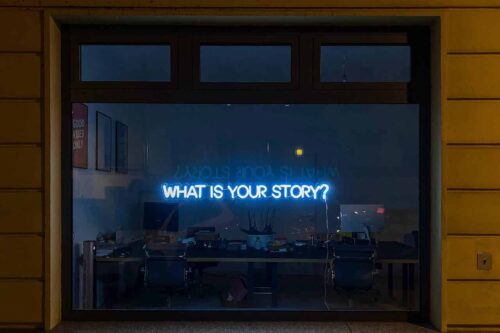Content curation is where you share other people's content on social media platforms.
The problem is, nearly everybody does a bad job of it!
Why?
because they think the mere act of sharing something makes them an authority. It doesn't.
It's having an opinion that makes you an authority.
I've done a lot of content curation and it can be very, very time consuming and produce little if any business results.
So in this video, here's a great tip for how to use a little known Linkedin feature to help you find the best content to share. Content that is already trending amongst your target audience.
To learn more, watch the captioned video below, or if you prefer to read, there's a full transcript below the video.
And if we're not already, be sure to connect with me on Linkedin and to follow the Consulting Compass page.
Video Transcript
I just want to talk briefly about content marketing and content marketing by way of curation.
So curation is where people share stuff that has been written by somebody else.
There's lots of it happens on Linkedin. And this is really just a quick tip as to how to better use content curation to build your authority as an expert in your consulting niche. The first thing to do, which hardly anybody does is, if you're going to share content, you have to have an opinion about it.
Just sharing a link is entirely pointless.
It will do nothing to build your audience. And it will do even less to position you as a trusted advisor; as an expert in your niche. So what you should do instead is, when you're sharing content, say something about it. Have an opinion.
It is your opinions that will ensure that you become known, respected, and trusted. The other thing to do is to share the right content and I'm going to show you a really quick tip here, which is on LinkedIn.
A way to find the right content to share.
So if you go to your company page - and if you don't have a company page, this is a good reason why you should create one - go to your company page. And when your company page loads, what you'll see is this menu item here called 'Content Suggestions'.
If you click on 'Content Suggestions' what you can then do is you can search by various things such as Linkedin members, industry, location, function and seniority.
So if I was consulting, say... in Banking and Finance, may be in Investment Banking - I'll be specific.
I can choose that. I'll turn off Management Consulting, and I can say I'm trying to get the attention of CXO's and Directors. Immediately, I have a list here of articles that are worthy for curation. That have been curated and have been shared.
But more importantly, you can see here I get the engagement rate.
So where people are sharing content, in the hope that somebody's going to do something with it, without even commenting on it, here is a brilliant way that you can share content that you already know people are engaging with.
So there we go, very quick tip, how to curate content like a pro on LinkedIn, and to build your expertise. To become known trusted and respected!